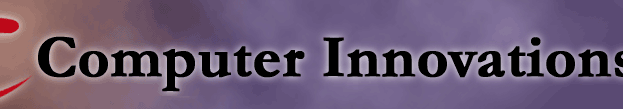|
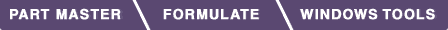
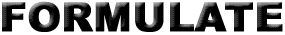
The modelling tool for product configuration and job costing.
Formulate produces more accurate results than using standard industry costs which may not properly account for your current, accurate cost of materials and labor. Similarly, standard industry costs often do not reflect efficiencies in your proprietary methods and procedures, or in your use of new technology; but these can easily be accommodated with Formulate.
Formulate’s Authoring Module lets you build an intricate and detailed model of how you run your jobs—or C.I. can build the model for you. You can start with a simple model and add complexity as you work with it. Formulate allows you to put all the knowledge, methods, and formulae (which may now be only in someone’s head) into your business model—along with tables, price lists, and anything else that makes product configuration and job costing easy, complete, and accurate.
Formulate handles even the most unique, detailed, convoluted applications (the ones you thought were too complicated to automate) and breezes through simple ones! You can easily account for changes in labor rates, processes, products, equipment, materials, material costs, specs, suppliers, and many other factors.
Custom products/jobs? No problem with Formulate!
Formulate has four tools to eliminate "guess-timates":
- Knowledge Base:
Organizes all the formulas, rules, procedures, costs, rates, factors,
tables, algorithms; values and relationships used in job costing and
product configuration.
- Cost/Configuration Engine:
Accepts parameters from the user that specify the product
system to be processed. References the Knowledge Base, examines the
appropriate formulation, prompts for any independent variable values the
user omitted, properly configures the product/job, and then computes the
price/cost.
- Report Engine:
Accepts the format and content of the reports (price lists, quotes, or
cost break-downs) from the user. Accesses the Knowledge Base via the
Cost/Configuration Engine to extract, calculate, and produce desired
reports. Assists the user in report redesign.
- Knowledge Base Editor:
Keeps the Knowledge Base up-to-date by helping the user
modify existing formulations or values, or build new ones.
|
 |